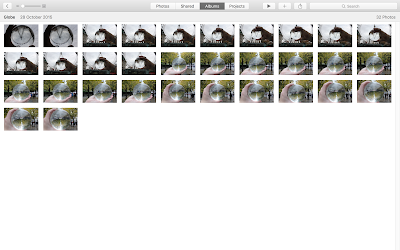This is my final piece for Unit 3 and my chosen subject of Surrealism. For this piece I chose to combine two techniques that I think have worked quite well throughout this unit and those are cyanotypes and, my own section, life through a globe. As a trial leading up to this final piece I experimented with two different ways of creating the cyanotype, on the left I inverted the image in photoshop after the cyanotype had been printed and on the right inverting the image before the cyanotype was printed.
But after experimenting with these two different ways of creating cyanotypes I couldn't decide on which works better for the surreal aspect of the unit so I decided to divide the image up and have a different technique on each side. The cyanotype given this image is surrealist feel because it's not something that you would typically be seen using to create a final image. Also having the globe in the centre flipping everything that can be seen through it creates a whole new world within the picture and by changing the levels, saturation and hue of the image I was able to define that lighter and darker tones of image more and also giving it more of a surreal feel to it. No specific photographers have inspired me to create this image I was able to find inspiration for it everywhere on the internet for example Pinterest, Tumblr and just simply looking on google images and this has helped me to create my own style for this final piece.
Contact Sheets